Overheating a phone is an abnormal thing, and it’s not good for your phone health & performance. It may cause many issues with your phone’s performance. It may also damage your phone battery, and sometimes it may cause your phone data to crash. This article will help you fix overheating phone issues.
Phone Overheating issue due to usually two reasons
How can you find your Phone overheating due to CPU & GPU or Battery Panel?
If your phone heats up on the camera side or upper side of the phone then it means your phone heats up due to CPU/ GPU but If your phone heats up on the lower side then it means your phone heats up due to battery panel.
How to fix overheating Phone due to Battery Panel?
If your phone heats up due to battery panel then usually due to these reasons.
- Use Fast charger if it’s not compatible with your phone
- If you are not using the original charger
- Charging using phone cover
- External Heat:
Charge in wrong Environment “charge when your phone put in any hot place If you put your phone in your pocket or in a leather bag it may cause a heating issue.
- Use phone in high brightness
- Don’t overcharge for your phone, always keep it at 80% to 90% off the charge.
- Use low quality charging cables.
- If your android phone is hacked.
How to fix overheating Phone due to CPU/GPU?
If your phone heats up due to CPU/GPU then frequently due to these reasons.
- Due to those applications running in the background and using a lot of CPUs.
- Phone software issue / software update issue.
- Poor signals
Solution
- You must uninstall or freeze those applications whose running every time in background or must find those applications alternative.
- Try to use your phone without back cover if you are in safe place because back cover also causes heating issue of CPU & Battery.
- Don’t use your phone when your phone is in charging mode.
- Close background apps.
- Poor signals are also may cause of phone heating because when your phone receives low signals then it tries to supply more power to Antina for better performance.
Note: If your phone temperature is less than 48 c° it is considered normal.
How to fix overheating phone Two Main Setting
1: Turn off GPS Location
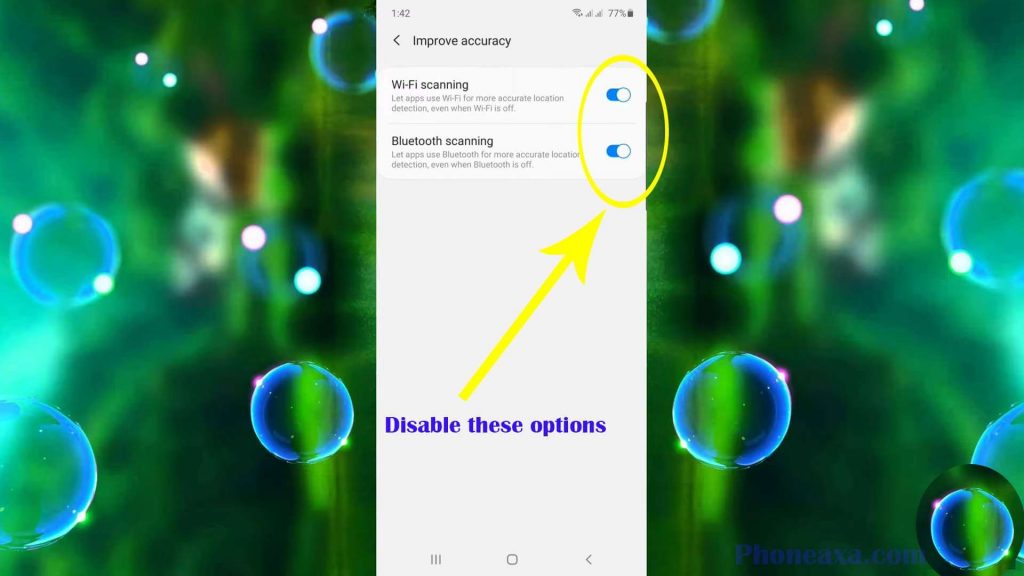
If you do not want to turn off your GPS location then you must offset to improve your accuracy
- Wi-Fi scanning
- Bluetooth scanning
These two settings should be making it off.
2: Change setting of Developer Option “Phone Build number”
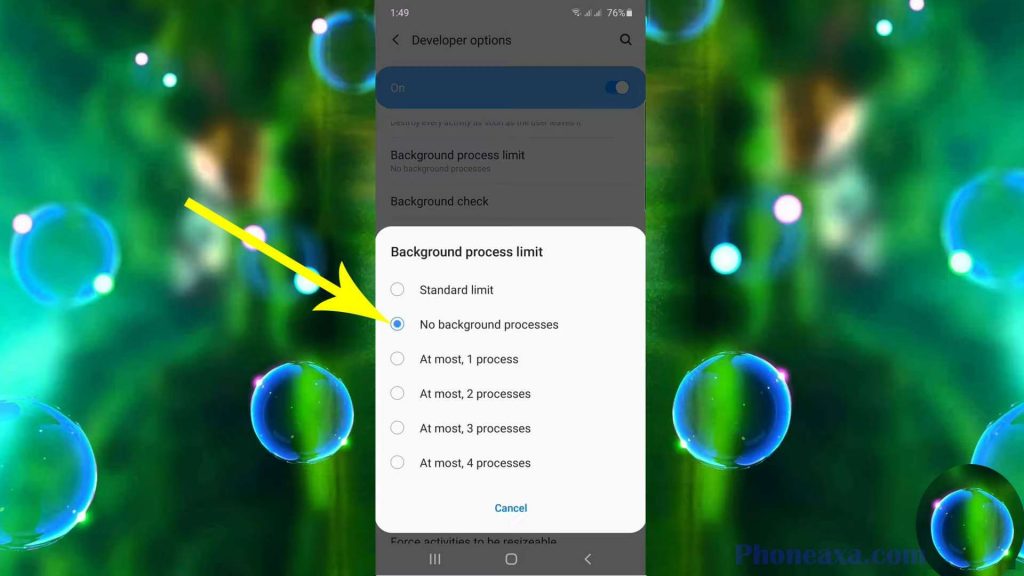
For change setting of build number then Go to setting and search build number then in build number click on 7 times after that your developer mode will be activated.
Then in the developer option scroll down and find background process limit and select no background processes. After enabling these two settings your phone will be running smoothly.
How to fix iPhone Overheating Problem?
If you are an iPhone user, and you are facing issues of overheating then these options may cause your phone overheating issues.
-
Software update
If you are using old software on your iPhone then it may cause your phone overheating issue. Always try to use the updated version of your phone.
-
Background app Refresh

If many apps run in background refresh mode, then it causes overheating so turn off the refresh background of those apps who has not important in background refresh always.
-
Unnecessary widgets to fix overheating phones

If you are using Unnecessary widgets in your iPhone then must remove it because it may cause overheating issue in your iPhone.
-
Remove Background apps if they’re using more battery
If most of the apps are running in background it takes more power from your phone processor, and it may cause your iPhone to overheat.
-
Delete unnecessary Apps or offload apps
If you have installed many Unnecessary apps in your phone then you must delete it from the phone. It may cause the iPhone to overheat.
-
Storage
Don’t fill your storage with unnecessary data, it also causes phone low performance and overheating issues.
-
Force Restart
If you are facing lack of performance or crash apps issue or find overheating issue of your iPhone then must force Restart of your iPhone it helps your phone to run smoothly.
-
Use Safari browser instead of Google Chrome
Most people installed Google Chrome on iPhones instead of Safari browser. Google Chrome takes more power off your processor, and it may cause overheating sometimes so always try to use the safari browser as a default browser.
-
Manage Location services to fixing overheating phone

Most of the apps using our location every time it takes too much data and power of our phone. Always manage the location services of your apps to turn them off or always in running mode, use your location when you need it otherwise it should be off. It may save your phone power and enhance performance.
-
Don’t use Fast charging always
Most people use a fast charger, which may be the cause of overheating of their iPhone. So always try to use a genuine charger for charging.
-
Manage Notification
Only enable those apps’ notifications that you feel are necessary remaining app notifications should be off, it is better for your phone performance.
-
Use Low power mode
Use low power mode when your battery is below 30%, it helps your processor to use minimum power, and it helps your phone to overheat.
-
Manage Brightness
Use brightness in auto mode it helps your phone for better performance.
-
Use High quality Back case/cover
Sometimes the back cover may also cause the iPhone to overheat. Always use the original back cover in your phone.
Samsung phone heating problem

If you are facing a heating problem with your Samsung phone then follow these steps
- Don’t use fast charging
- Don’t use phone casing
- Don’t use Samsung phone in hot temperature
- Always try to close all background apps
- Always turn off your Samsung phone location if it is not necessary
- Don’t fill your storage completely
- Don’t use your phone while your Samsung phone is in charging mode
If you care about these points then your Samsung phone heating problem will be solved perfectly.
Vivo phone heating problem

If you are facing a heating problem in vivo then you must follow these steps
- Don’t overuse your phone
- Always try to not use your Vivo phone while it’s on charging
- Don’t play games while your phone on charging.
- Don’t use too many apps in the background
- Mange your location setting it should be remaining off if you don’t need it.
- External temperature also may cause overheating of vivo phones so try to use your phone in cool or normal temperature.
- Don’t use the cover of your phone while your phone is on charging or playing games.
Conclusion
For fix overheating phone in this article, I will try to cover all major issues whose cause phone overheating but if you feel any of the important issues, I have not covered in this article kindly leave your valuable comments I will try to cover your concerning issues. In this website, I will try to cover all essential tips and tricks like creating Apple ID or hiding WhatsApp messages on the iPhone Lock screen must read if you Wanna more information about that specific topic.




