A vertical and horizontal line on an android phone usually signifies that the device is overheating. This can be caused by a variety of factors, such as battery issues, overheating apps, or too many apps running at once. To fix this problem, one needs to make sure the device is not in direct sunlight, turn off any power-hungry features or apps that are running in the background and cool it down. Maybe these lines are facing in different shapes and colors like: White, black, blue, green, and purple.
The screen on your Android phone might be broken if you notice black vertical lines running across the screen. This is a hardware issue and needs to be repaired by a professional.
The cause of the vertical line is usually the screen cable being damaged or disconnected from its socket. You can fix this by replacing or repairing your screen cable.
How do I fix Vertical or Horizontal lines on my Android phone?
How should I fix a vertical line in my android phone? There are enough readers who reported this issue, particularly about the Galaxy Y6, Galaxy S 7, and LG V20. These vertical lines can panic and cause users to get upset and annoyed. The good news was that I discovered their solution. Let’s learn some methods and see how they work.
Important steps to do before fixing vertical lines on the Android phone screen
Backup all your Phone data before taking any action

You can take backup of your phone data using these methods:
- Take a backup in your laptop using a data cable
- Take a backup in SD card or external hard drive using any OTG
- Transfer data on any other phone using Bluetooth, Zapya, SHAERit, or through any other app
- Transfer Data using any computer software like Dr.Fone – Phone Backup, SyncDroid, Syncios Mobile Data Transfer, etc.
- Take backup using Google Drive
Before starting any process, you must take your phone backup using one of these methods with which you are comfortable and which is easy to use for you.
If you don’t have knowledge about phone usage or such a process then it’s better for you to get help from any professional and take your data backup.
Now, we are going for the Solutions to Fix Horizontal or Vertical Lines on your Android device.
- Using the android Repair Tool
- Restart your Phone
- Charge your phone battery
- Use your phone in Safe Mode to fix vertical lines on your android phone
- Check the Phone Screen Display “LCD”
- Go for Factory Reset of your phone In Recovery Mode
- Repair Android LCD Display
- Change screen cable
- Replacing the entire display of your phone
1: Fix Vertical Lines using an android repair tool
The Android Repair Tool is one of the best and most reliable repair tools that can help fix vertical and horizontal lines on your android phone. It restores the smartphone to its factory settings and removes all files and data associated with apps, games, videos, contacts, photos, and other important documents.
Vertical lines on the screen are a common issue with smartphones. The most common cause of vertical lines is a build-up of dirt and grime over time. Fortunately, there are many tools available to fix this issue. Android Repair Toolbox is an app that can be downloaded for free and used to fix this issue without any professional knowledge or skills needed.
If you want to fix this issue in just one, click then you should buy its paid version because in the free version you can see only the files to be repaired. If you don’t want to invest any amount then you can go for other methods.
2: Restart your Phone in which you face Vertical lines issue
If your phone has vertical or Horizontal lines on display then the first step is to restart your phone device.
It’s an easy step and everyone can do it easily. When you restart your phone device all the processes are refreshed. Restarting your phone, taking action against small bugs or any issues in the phone, and trying to fix this.
Many security experts recommended this method and also say if your phone is hacked by someone then the first step is that you restart your phone.
You must restart your phone at least once a month or once week to keep your phone safe from any bugs or hackers.
If your problem is not fixed after restarting your phone then to fix vertical or Horizontal lines on an android phone you go for the next method.
3: Check the Charge of your phone battery

Most of the time it seems if your phone battery is low it can cause many issues, but one of the issues is that it shows vertical lines on your phone display when your phone battery is very low.
If you see your phone battery low then maybe it can cause a vertical line on the phone display. For fixing vertical lines on an android phone, you change your phone battery completely then restart your phone and see hope so your problem will be fixed.
After doing this if your problem still occurs then you go for the next method.
4: Use your phone in Safe Mode to fix vertical lines on the android phone
If you’re facing issues with vertical or horizontal lines on your Android phone, try using Safe Mode. This method is especially useful when the issue is caused by an app that automatically shuts down when it detects that there’s not enough RAM left for its operation.
How to Activate Safe mode?
To activate safe mode just follow simple steps:
- Press the power button and hold when you see your phone is going to be off and show the icon of your device then you still press and hold the power button for 2 to 3 seconds.
- Then you select Reboot safe mode and click on Ok.
After doing this step hopefully, the White, blue, green, and purple vertical and horizontal lines on your android phone will disappear, but if not, then you uninstall all apps one by one and see the results after uninstalling any app. If the problem is solved then ok, otherwise you go for the next Method.
5: Check the Phone Screen Display “LCD”
 Before doing any further action, you must properly check your phone display. Most of the time our phone drops down in our hands and its LCD setting is disturbed. You must press the phone LCD push down with care and check if it is properly set with the phone or not.
Before doing any further action, you must properly check your phone display. Most of the time our phone drops down in our hands and its LCD setting is disturbed. You must press the phone LCD push down with care and check if it is properly set with the phone or not.
If the phone screen is disconnected from the logic board, then it may show vertical or horizontal lines on android.
This can also fix white lines on the Android phone screen. Also, be careful not to press the screen hard otherwise there is a chance of it breaking or creating any more issues.
6: Go for Factory Reset of your phone In Recovery Mode

For a lot of people, the picture on their phone looks perfect, but they have a vertical line that goes down to the center of the screen. This guide will show you how to factory reset your phone in recovery mode to fix vertical lines on an android phone.
Factory resetting your phone is a process that clears out all data from your device. It can be done from the settings menu. It is important to note that once the phone is factory reset, it will no longer have any of your data on it.
How to Factory Reset your Phone in Recovery mode?
For factory reset of your phone in recovery mode then follow these steps:
- Switch off your android phone
- Then press the volume up and the Home button and then press the power key together
- When you see the logo of your phone then release your press power key
- Select the wipe data/factory reset and select it using your volume up and down keys and for select use power key.
- Select “yes delete all user data”
- Then start the master restart process and when the Reboot system now option will show then press the power key and restart your phone.
After doing this, most expected your phone’s purple, blue, and Green vertical or horizontal lines are gone. If your phone’s vertical or horizontal lines issue is not resolved then follow the next method.
7: Repair Android LCD Display
Most of the time our android LCD display can be repairable. Some of the minor problems in LCD displays can cause vertical or horizontal lines on android phones. But if you check your phone with any reliable expert then it can be easily repairable of your phone LCD display.
After repairing the android LCD hopefully, your problem of showing vertical lines on the android phone will be resolved
8: Change screen cable

Vertical lines on an Android phone can often be caused by a bad cable connection. Sometimes the cable connection is too loose or there’s a defect in the cable that causes it to not fit snugly into the phone.
9: Replacing the entire display of your phone
Vertical lines can be a nightmare for many people. When the issue is with the screen, it is usually caused by physical damage such as a fall or an impact from another object. This is a hardware issue and needs to be repaired by a professional.
The best way to fix this problem is simply by replacing the entire display of your phone. However, there are some instances when this may not be an option and you need to use a simpler and more cost-effective solution.
You only choose this method when all the above methods don’t get any solution.
How to fix vertical and Horizontal lines on iPhone?
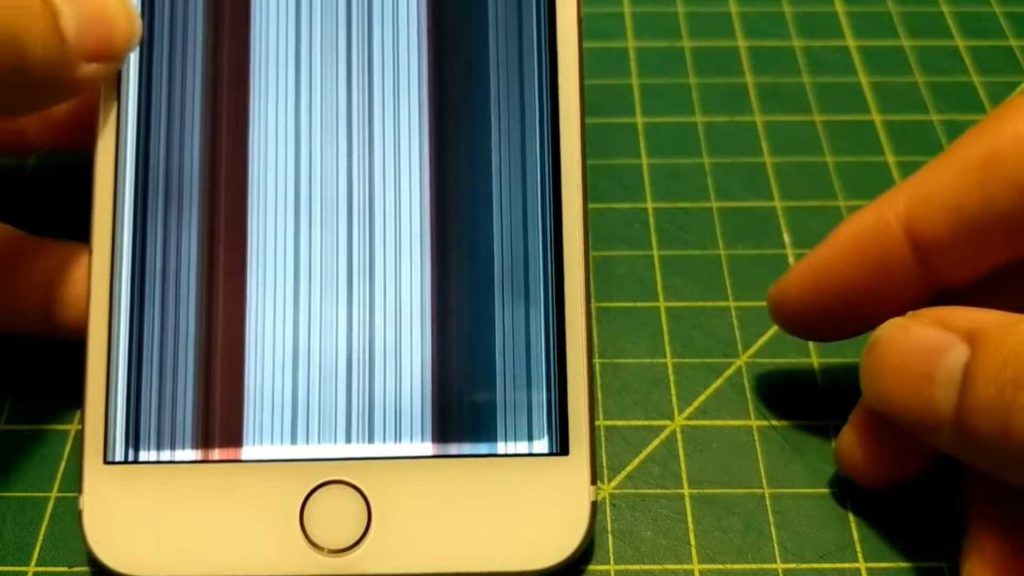
If you are facing the issue of vertical or horizontal lines in your iPhone display. Maybe these lines are facing in different shapes and colors like: White, black, blue, green, and purple, then to fix this issue follow these steps:
- Go to setting
- Then click on General
- Click on Accessibility
- Click on Display accommodations
- Then click on Reduce white point and turn it on
All done! but if you feel any of the lines showing on your iPhone then adjust the Reduce white point bar your problem will be fixed. Using this trick, you can fix white, black, blue, green, and purple lines on your iPhone display.
If after all settings your iPhone has the same vertical and horizontal lines on display then maybe this problem is due to any hardware problem. Check your iPhone with any reliable expert.
Conclusion
In this article, I will try to cover how to fix vertical and horizontal lines on your android or iPhone. I explain all related methods which you can use to fix this issue. Most of the time it shows 100% results on all android and iPhone devices. If you apply all the above methods but your problem of vertical or horizontal lines on your android or iPhone is still not fixed then I suggest you must go to an expert and check your device.
Next Read: 👇





