There are multi reasons that are Why your Phone battery charges slowly first your usage habits, how you use your phone, the second is your charger depends on which charger you use for your phone battery charging if your Charger is not genuine then your phone battery charge slow and if your android phone is hacked then also can cause charging slow problem. Your smartphone is also the reason for sometimes charging slow and how you can solve it, here I disclose all the main points for fixing your phone’s slow charging issue.
Why your phone charges slowly and how to fix this
- 1st one is the Bad Data cable
- 2nd one is the adaptor
- 3rd one is your Smartphone Updates & Compatibility
- 4th one is a bad charging source
- The 5th one is Background Apps
- 6th one is an old phone & with weak battery health
So, these are the reasons that your Smartphone can charge slowly.
How to fix it?
To identify that, you need to have an app to measure the juice your device is getting from the charger or from the outlet.
Step 1: Download AMPERE App from Play store
Just go to Play Store and download this app called AMPERE APP, after downloading the app then just open it, this App will just show you how much juice your device is getting with the charger.
Step 2: Connect Your Phone with the Original charger
After opening that then just take the original charger of your device that came with the box, the manufacturer’s original charger just takes it.
Step 3: Note Charger Ampere and Voltage
Then the first step is to check your charger ampere. 1A= 1000 Mill ampere, if your charger is two mill amperes then when you test your device with this app it should give a result around 1700 or above.
Step 4: Check Phone Data Cable

If your device does not show this result, it means something is wrong with your charger or device, so then the first step you should take is to change your Charger cable then try again. If your AMPERE APP shows the result above 1700 or equal then it meant the problem is in your Charger cable you change your cable and your problem charging slowly android will be fixed.
Step 5: Check Your Phone Adapter
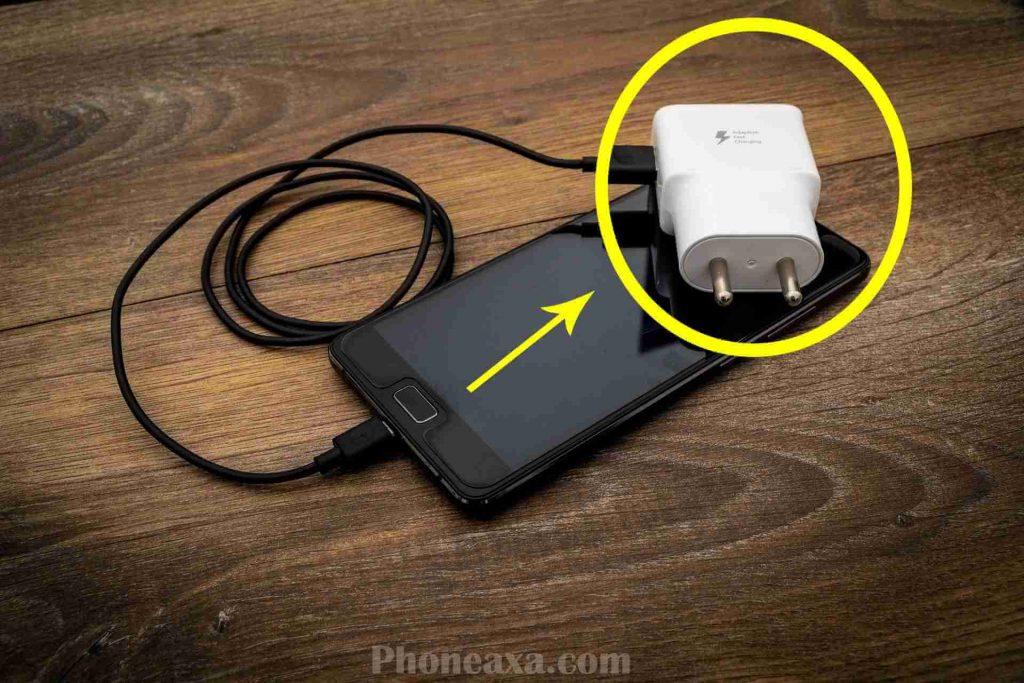
If your device shows results less than 1700 if your charger has Two Amperes then the next step is to change your Adaptor and try again if your issue will be fixed then you should change your adaptor with the same voltage and Ampere as your original charger came with your device. You check the output voltage and ampere when you want to purchase a new adaptor with your device.
Step 6: Check your Smartphone
If your difficulty with mobile charging slowly still persists, then the issue could be with your Smartphone. In your Smartphone, the problem can occur for two types of reasons:
- Software update
- Devices’ internal functionality
So, in soft terms of software, just first go to the forum of your device and then check if recently your device received any OTA update or not if many others are also facing the same concern.
Step 7: Check Phone Fast Charging Compatibility
After updating your Smartphone then if the difficulty still persists then you must check your phone’s fast-charging compatibility. If your Smartphone does not support fast charging, then don’t try to force it. After following these steps hopefully, you’re charging slowly android issue will be fixed.
Conclusion
In this article, I will try to cover all the main reasons that can cause your charge to slow but if your phone is old then it’s May possible your phone charge slow due to your phone battery health because if battery health is not better then it will charge slowly and if you’re charging your phone through power bank or through your laptop or PC then it might possible your phone charge slow. Always try to charge your phone with the original charger and during charging if you use your device then your phone charge slow if you want to charge your phone fast then avoid these mistakes.
Also read related articles: How to Fix Overheating Phone and Find Hidden Apps on your Phone
Next Read: 👇




